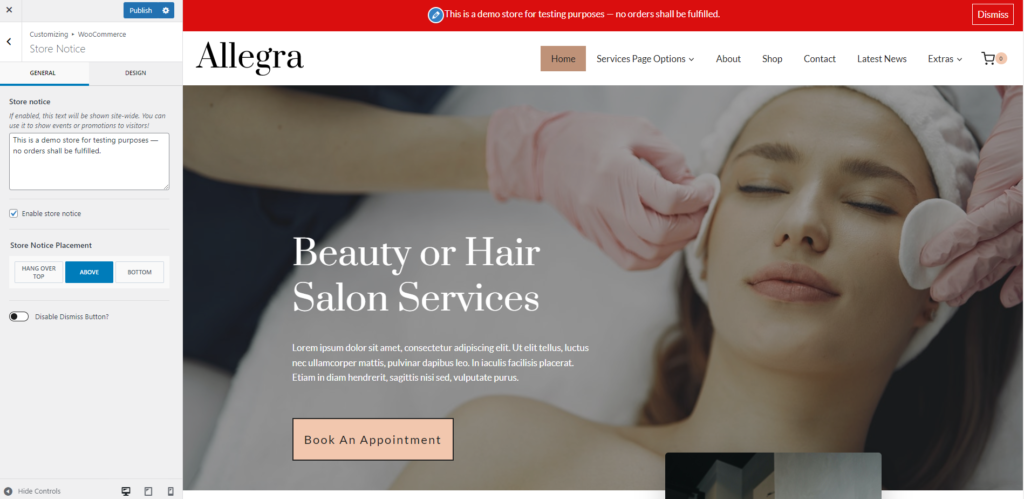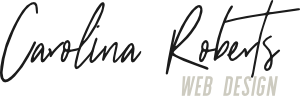Welcome to our Support Center
Add Banner to Website
A notice banner can be added to your website, located on the home page it can be placed on top, below, or hanging over the top (this does cover your navigation). The banner can be used for a discount, store closure, new products etc
Step 1.
Start on the WordPress dashboard, select Appearance > Customize
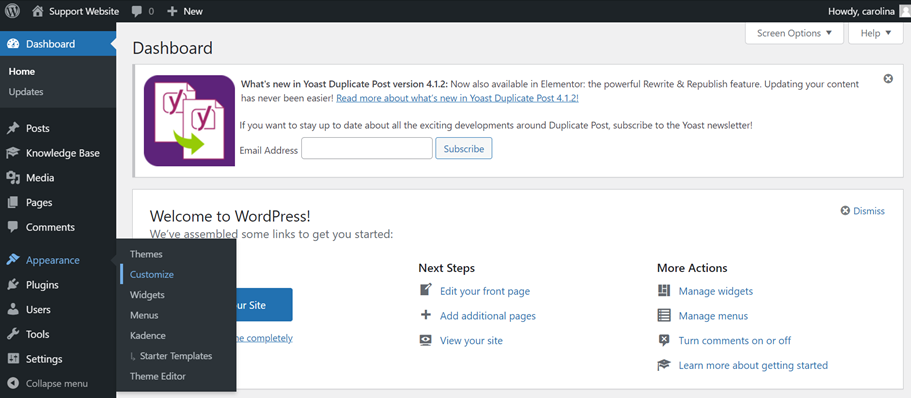
Step 2.
WooCommerce > Store notice
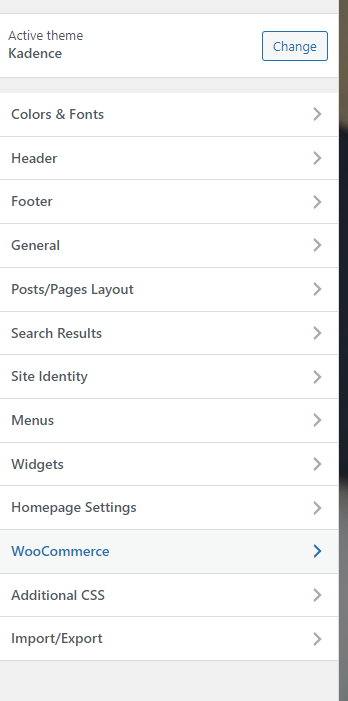
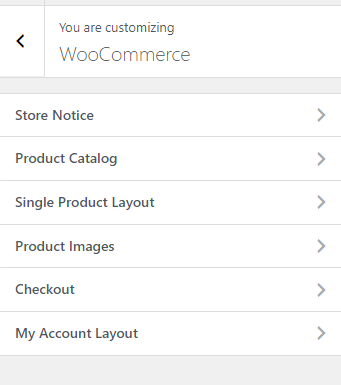
Step 3.
Add your message to the store notice, enable the store notice and select the placement
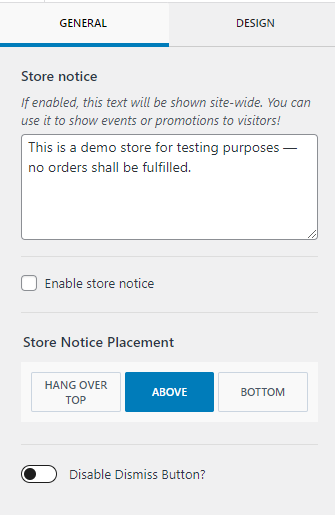
Step 4.
Banner Colour, text font size can all be edited on the design tab.
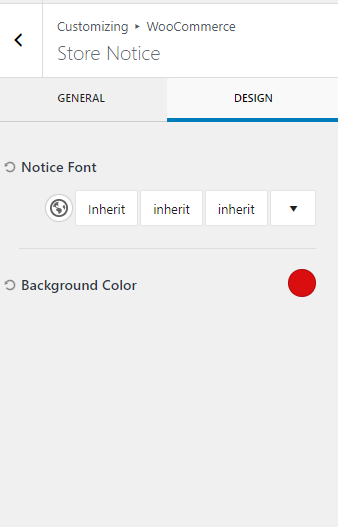
Step 5.
Select Publish and this will add the banner as below example.