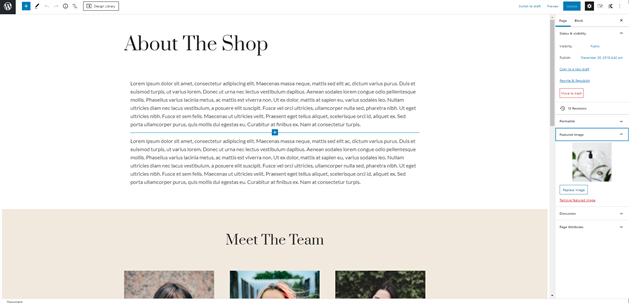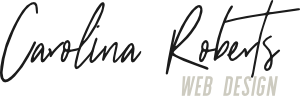Change page title background image
The Allegra theme/template features a background image, behind the page titles. There are three locations depending on the page – Blog page, Shop page and standard pages.
Blog page title background image
Step 1.
Start on the WordPress dashboard, select Appearance > Customize
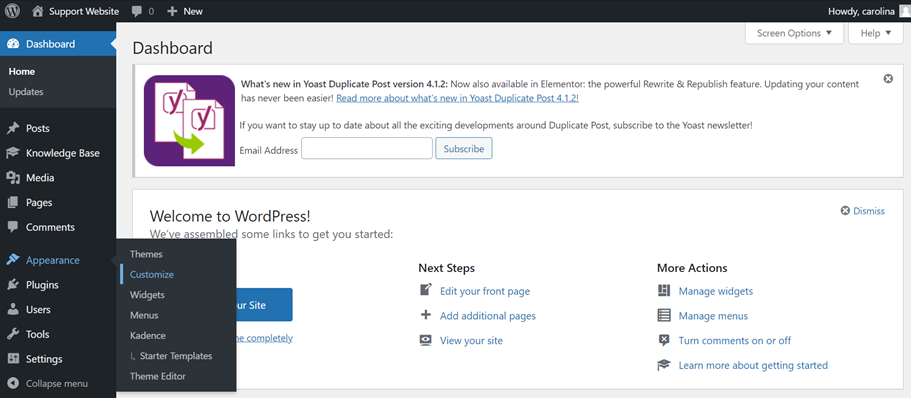
Step 2.
Go to Blog Posts > Archive Layout
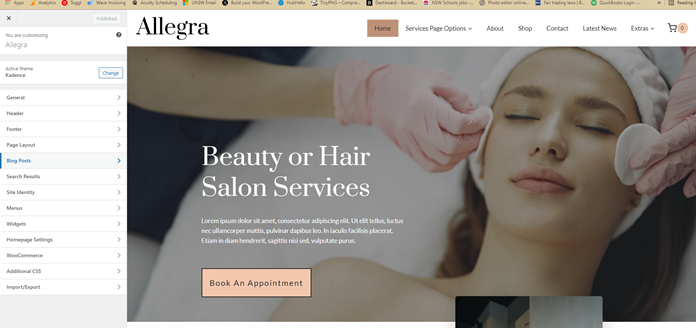

Step 3.
Select the design tab > then click on the image in Archive Title Background > select the change image button, either upload or choose an image from your media library


Shop page title background image
Step 1.
Start on the WordPress dashboard, select Appearance > Customize
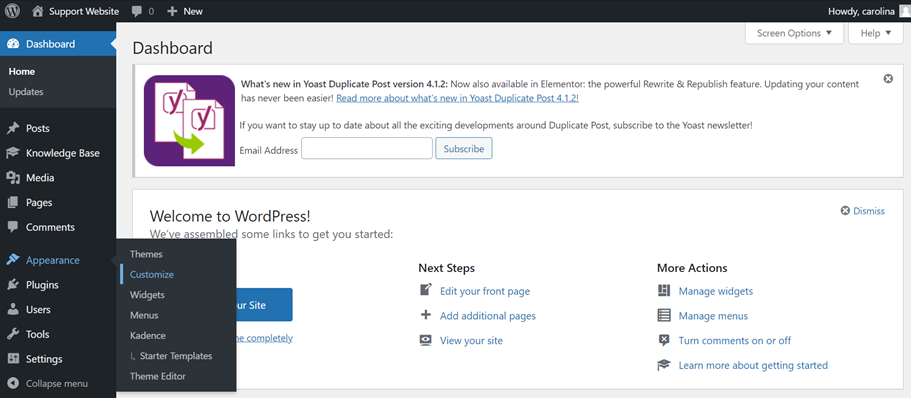
Step 2.
Select Woocommerce> Product Catalog
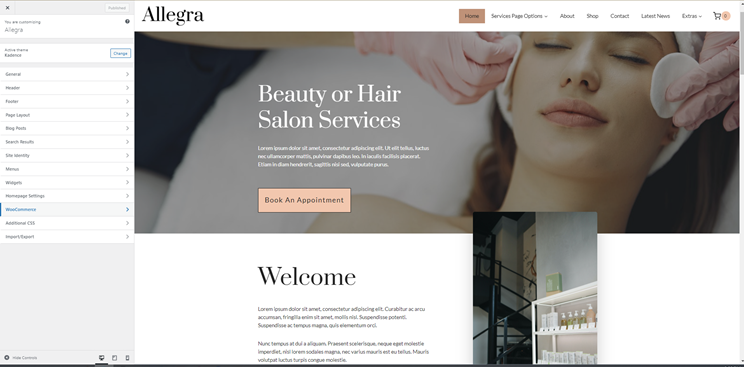
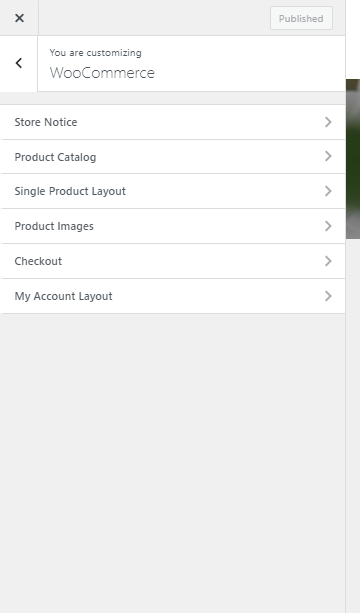
Step 3.
Select the design tab > then click on the image in Archive Title Background > select the change image button, either upload or choose an image from your media library
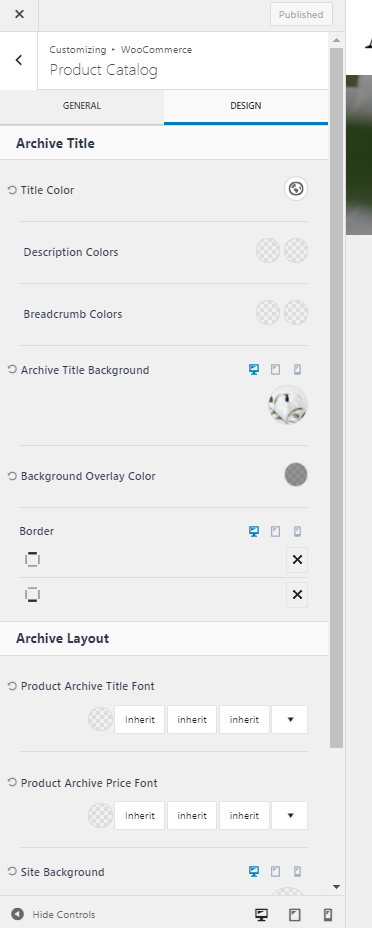
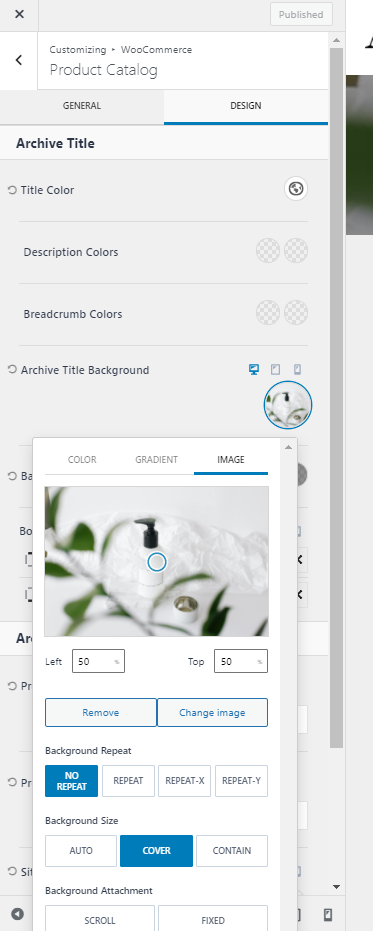
Blog page title background image
Step 1.
Open up the page you want to change the background image on, make sure you have the page settings selected
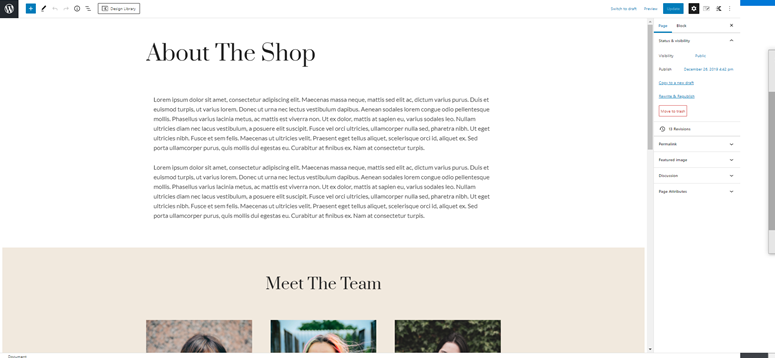
Step 2.
Click on the features image arrow > replace image – either upload or select an image from your media library