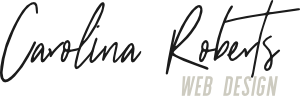Welcome to our Support Center
Edit Footer
To edit the footer information, please follow the instructions:
Step 1.
Go to Appearance > Customize
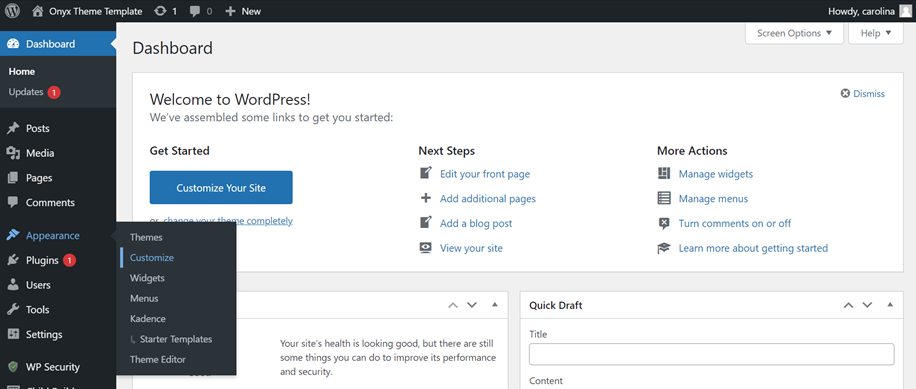
Step 2.
Select Footer

Step 3.
You can then select which area you want to update, the widget’s correspond to the following areas:
Widget 1 – Address Details
Social – Social Media Icons
Widget 2 – Contact Details
Copyright – Copyright details

When you select the widgets you will be taken to another page to update.
Step 4.
Update details and select publish
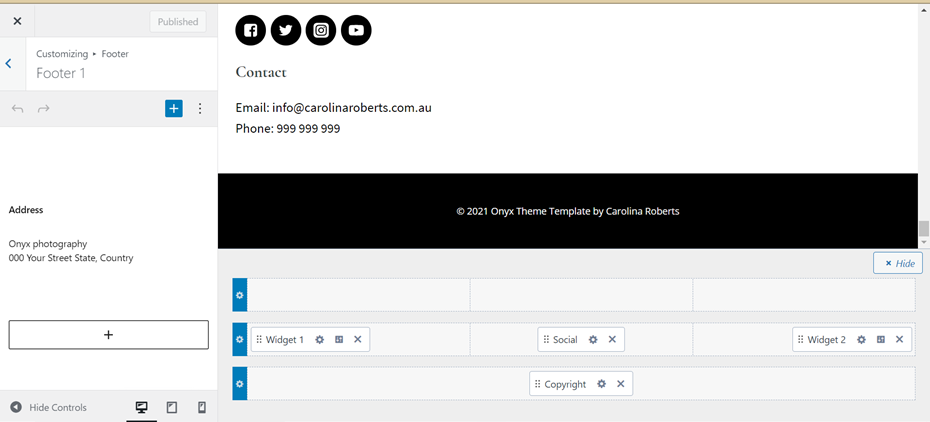
Change colors
In the image above there are three throws, you will notice that each row has a settings gear icon in blue on the left. You can manage the colors and typography for each row by selecting the gear icon.
There are settings in the following tab:
General – Spacing
Design – Typography & Colours