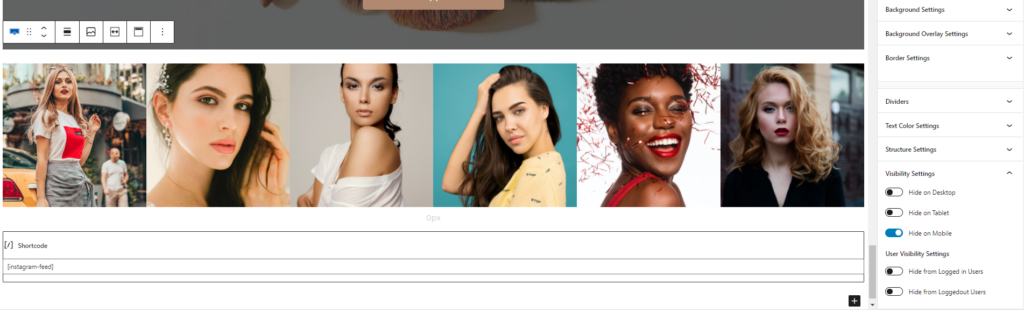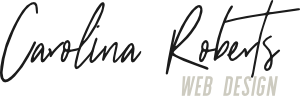How to setup instagram block
The Rose kadence child theme, is setup to have your instgram feed featured at the bottom of the website. The webpage comes with a demonstration images – however you will need to connect your instagram and edit some of the plugin settings.
Step 1.
The theme should already come with the Smash Balloon Social Photo Feed, if it is not please head to plugins > add new > search “smash balloon” > Install > Activate
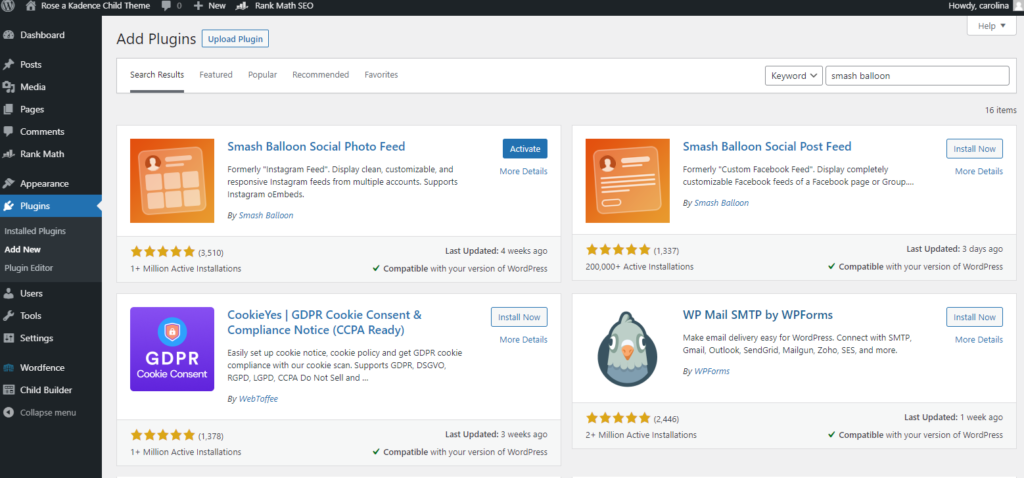
Step 2.
Head to Instrgram in the left sidebar > settings
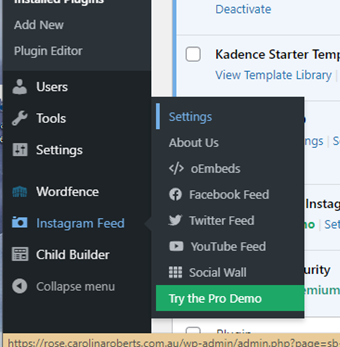
Step 3.
Follow the prompts and connect to your required instagram account – make sure to save changes at the bottom of the page
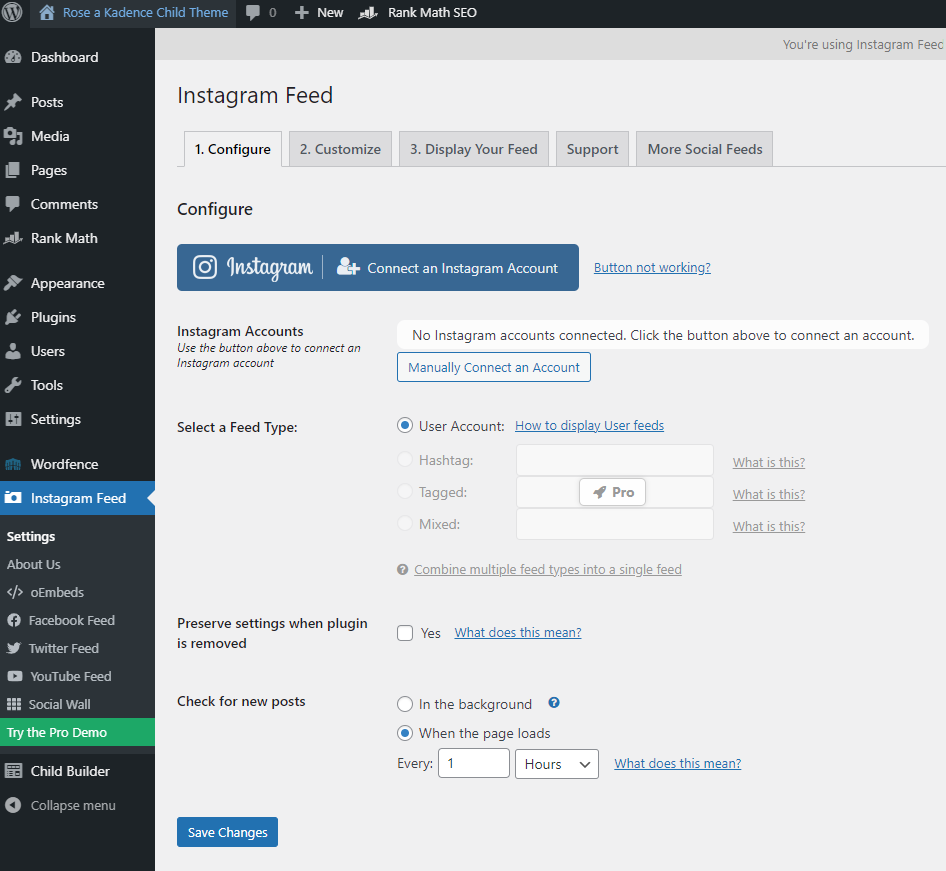
Step 4.
Click the 2. Customize tab > change number of photos to 6 > change number of columns to 6 > change padding to 0 and select save changes.
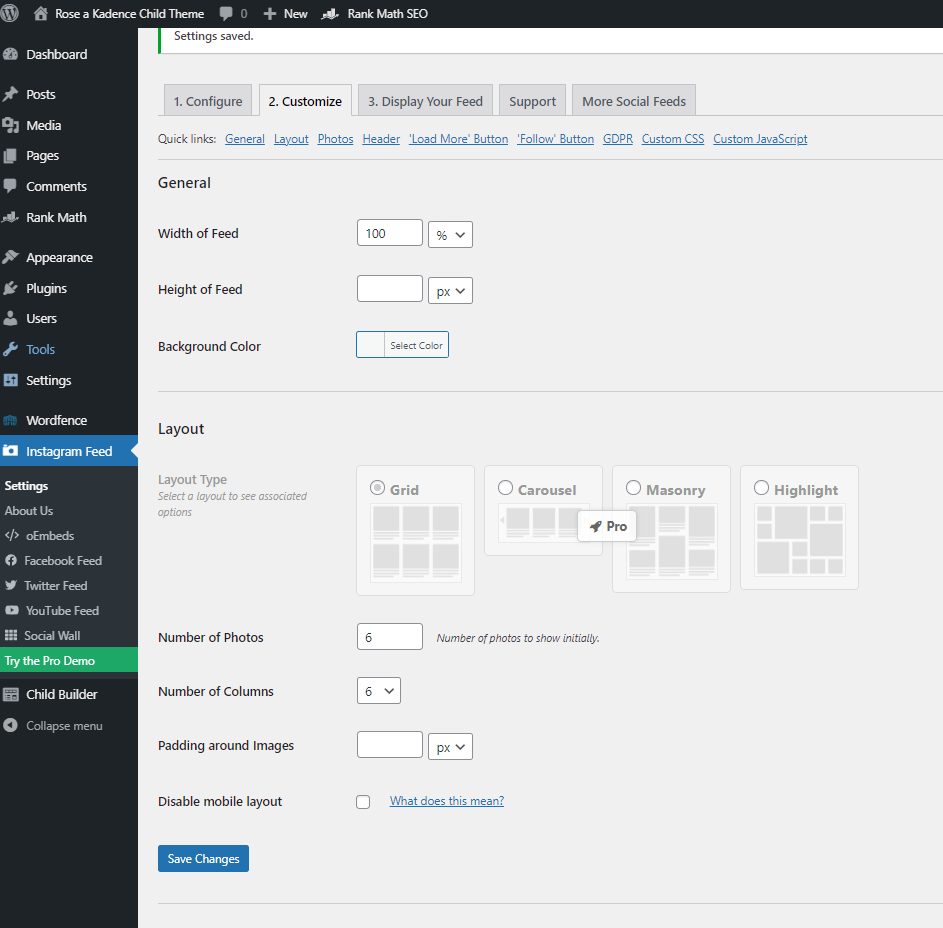
Your instagram feed will now appear on your homepage.
Note
I have turned off this block on mobile view – it makes the webpage very long on mobile view. However if you wish to display it on mobile:
Head to the homepage > select the row > select the visibility settings and toggle the Hide on Mobile button