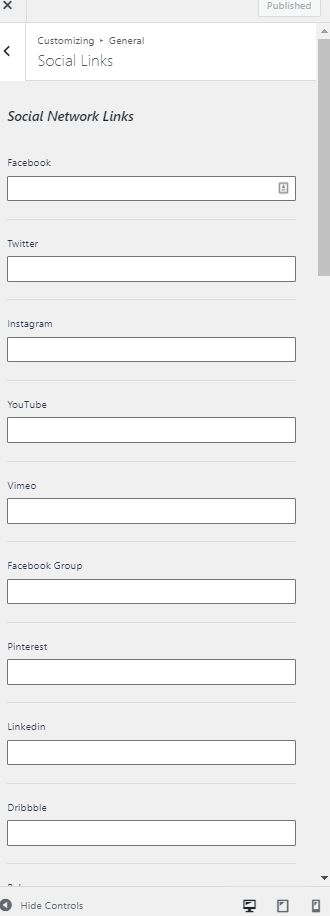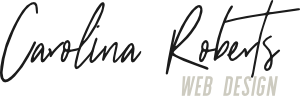Welcome to our Support Center
Add your social media links
Many of our templates feature social media icons, you will need to add in your links for the social media icons to work.
Step 1.
Go to Appearance > Customize
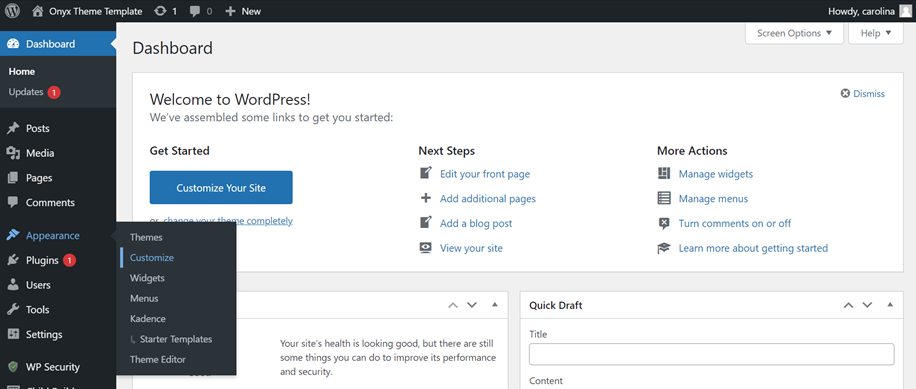
Step 2.
Select General > Social Links


Step 3.
Add in all your social media links and hit publish