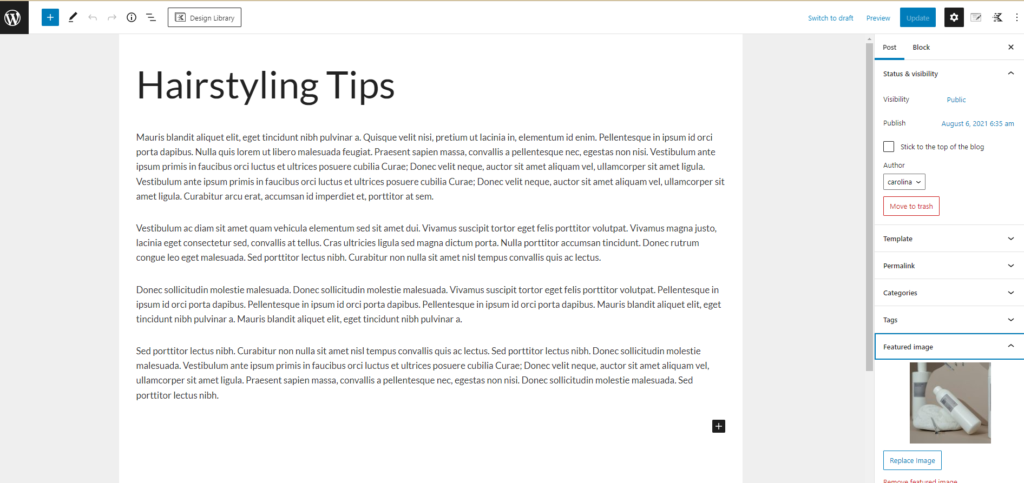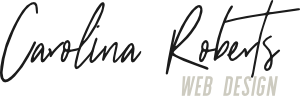Welcome to our Support Center
Featured Image for Blog
Some ot the templates display a photo for your blogs or latest news, the image used can be changed from the posts area. Example of the posts below
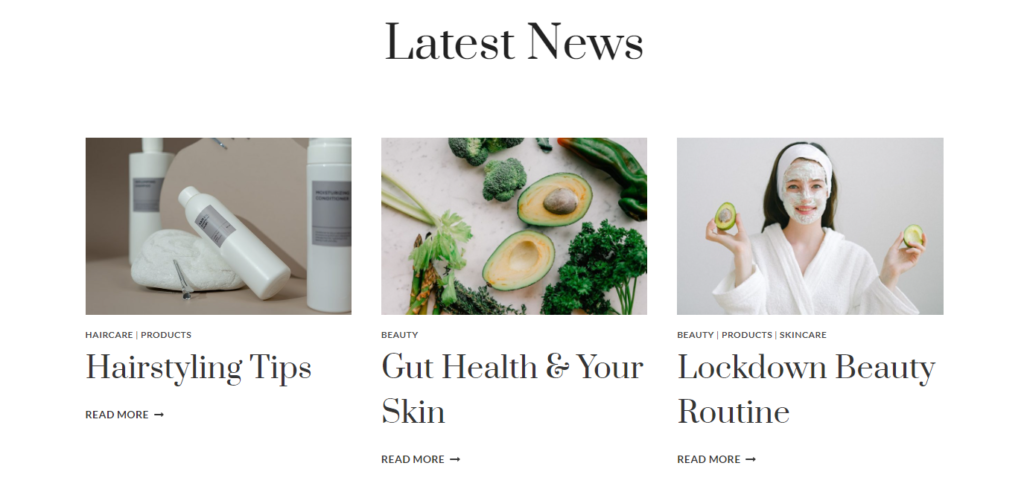
Step 1.
Dashboard > Posts > all posts

Step 2.
Edit the posts you would like to edit
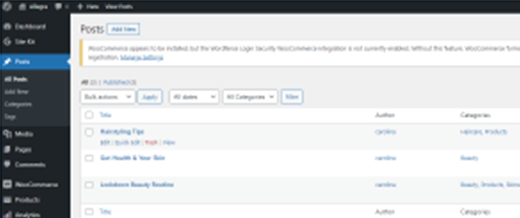
Step 3.
Make sure the cog wheel (in the black square image below) is selected and head down to featured image tab. Either add a new photo or select one from the media library.